Have you ever noticed a white dot on your iPad screen and wondered what it was? This article will demystify the white dot, explaining what it is, why it appears, and how to remove it. This guide is part of our commitment to providing expert, authoritative, and trustworthy information to our readers, ensuring you get the most out of your Apple devices.
Understanding the White Dot on Your iPad Screen
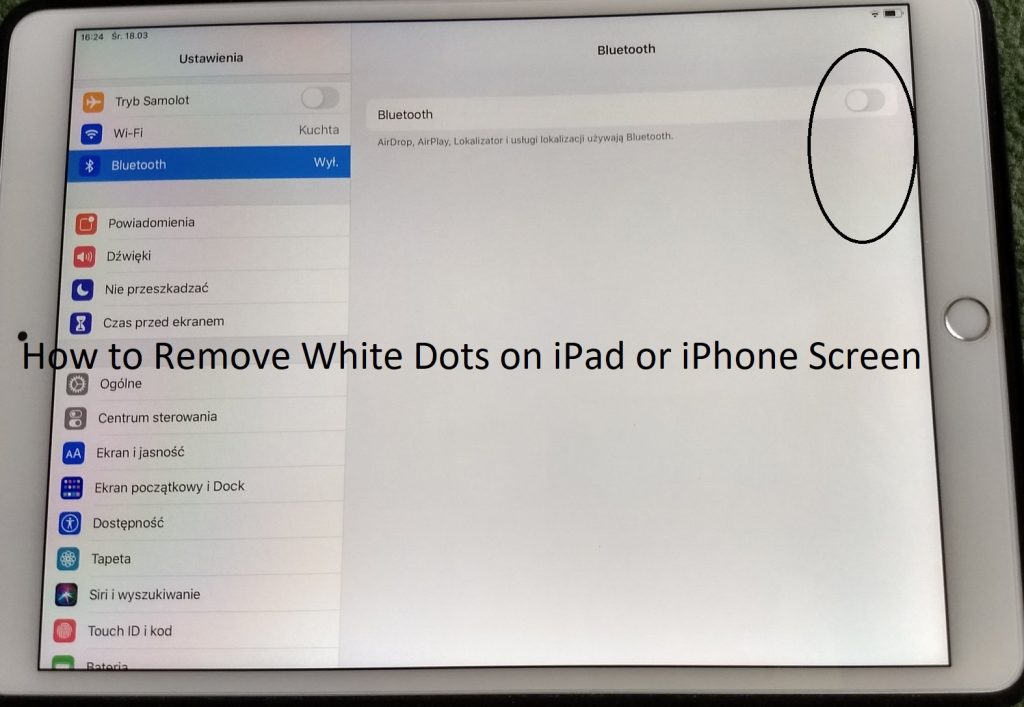
The white dot you see on your iPad screen is an indicator that AssistiveTouch is enabled. AssistiveTouch is a feature designed by Apple to help users with physical limitations interact with their devices. It provides an on-screen button that gives you access to features like the Control Center, Notification Center, and Siri, which would usually require physical gestures or button presses.
Why Does the White Dot Appear?

The white dot appears when AssistiveTouch is enabled. This feature is often used by people who have difficulty with gestures, such as pinch, swipe, or even pressing the home button. It’s also handy if your iPad’s buttons are broken or if you need an on-screen Home button because you’re using a case or stand that obstructs the physical button.
How to Banish the White Dot from Your iPad Screen
If you want to remove the white dot from your iPad screen, you can do so by turning off AssistiveTouch. Here are two simple ways to deactivate AssistiveTouch:
- Through Settings: Navigate to Settings > Accessibility > Touch > AssistiveTouch and toggle the switch to turn it off.
- Using Siri: If you have Siri enabled, you can simply say, “Hey Siri, turn off AssistiveTouch,” and Siri will do it for you.
Dealing with Other Types of Dots
While the white dot is usually associated with AssistiveTouch, there are other types of dots that might appear on your iPad screen. For instance, a very small dot could indicate a dead pixel, which is a hardware issue. In such cases, you might want to contact Apple Support or visit an Apple Store for assistance.
Another type of dot you might see is a gray disk on your iPad when you’re near your Mac. This is an indicator of the Universal Control feature, which allows you to use a single mouse and keyboard across your Mac and iPad.
FAQs About White Dots on iPad Screen
- How do I fix white spots on my iPad?
- If the white spot is due to AssistiveTouch, you can remove it by turning off AssistiveTouch in the settings or asking Siri to do it. If it’s a dead pixel, you might need to contact Apple Support.
- Why are there white spots on my iPad?
- White spots can appear on your iPad for several reasons. It could be an indicator that AssistiveTouch is enabled, a dead pixel, or a sign of the Universal Control feature if you’re near your Mac.
- What is screen burn on iPad?
- Screen burn, or burn-in, is a permanent defect in areas of a TV or computer display that can be caused by cumulative non-uniform usage of the pixels. It’s less common on modern displays and unlikely to occur under normal use.
Conclusion
Understanding the features and functions of your Apple devices enhances your user experience. The white dot on your iPad screen is not a defect but a feature designed to make navigation easier for some users. However, if you don’t need it, you can easily remove it. Remember, if you encounter any issues with your iPad, iPhone, Apple Watch, or Mac, our Apple solutions website is here to help.
